
As a mummy of two boys, a mummy blogger that works from home, the wife of an IT Project Manager who also works from home and a self-confessed tech geek, the internet is my jam. It’s both our family’s source of income and one of the ways in which we spend our downtime – connecting on social media, streaming shows and movies on Netflix and gaming (by that I mean chasing Pokemon!).
The internet is so much bigger than that though isn’t it? It’s pretty easy for us to keep a tight reign over what content Nixon consumes as we install all of his age appropriate apps and the only way he can access YouTube is through YouTube Kids, but, our 11 year old is a different story.
Ethan is very much a first-world digital native. He has a hand-me-down smartphone, an ipad, his school chromebook and access to our computers at home. I think you guys know us well enough by now to realise that all of this is very carefully and consciously balanced with plenty of sport and device free feral-boy-time – Ethan should have been raised on a farm, outside is his happy place! Thankfully, at this point, I’m still up to speed with the apps and social networks he’s using online. He doesn’t have a Facebook account but we have allowed him to use Instagram, providing his account stays private and he only accepts friend requests from people he actually knows.
He’s also very much aware that his online presence is a privilege. One of the terms of being allowed on IG was that his account was subject to random spot checks at any time by myself or his Dad. We actively enforce this to keep him on his toes, but guys, you should see the friend requests and DM requests he receives. LOTS of T&A profile pictures, most bordering on soft porn at best ::::::shudder::::::
Cue awkward conversation with my tween.
Not really, I’m exaggerating. If you’ve always had a super-open and trusting verbal relationship with your kids, then discussing boobs on the internet won’t disturb the force too much. If topics like this easily invoke red cheeks on either or both sides of the conversation, well, you have to pony-up anyway and get talking!
I recently switched internet service providers as our previous ISP was driving us crazy with slow speeds and disconnections, and am stoked to have signed on as a Slingshot Brand Partner! Like any Slingshot customer, Family Filter has been added to our account, not that I actually knew what it did.
Before I explain with words, let me show you what it does;
Here’s a Google search I did to test the efficacy of Family Filter;
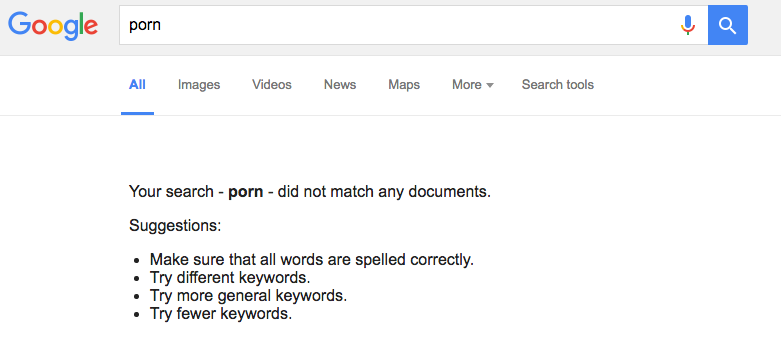
Ahhhh yes. Google says my internet is porn free! Just what every mother of an 11 year old boy wants to hear right?
What is Family Filter?
Over the years I’ve looked at heaps of browser-addon or stand-alone software filters that were all cumbersome, required extensive set-up and customisation and were SO freaking annoying to use that I ended up uninstalling them or cancelling my subscription. Family Filter is different in that it acts at the network level (at the source of the interwebs coming into your house!), preventing access to inappropriate and dangerous material and R16+ sites containing nudity and porn, hacked or infected sites, sites encouraging suicide and self-harm, drugs, gambling, hacking dark web…………ick. I feel creepy after just typing that list!
So, as you can see in the example above, I typed in what could be a potential search term of interest for a young teen and bam – no results! I love it! Image searches are also filtered for the same terms. The best part is we’ve had no problems with Family Filter blocking sites that we actually do want to visit, which was one of the super annoying features of other net-nanny programmes I’ve tried and passed on.
Family Filter has got to be the easiest online tool ever to access and utilize. There’s a simple on/off toggle on your Slingshot Dashboard. That’s it. It’s also FREE for 12 months and only $5 per month after that.
Our Internet Safety Strategy
So obviously I’ve been thinking about the interwebs a LOT lately. I had a chat to Ethan about what kids his age can access, what they feel uncomfortable with and what we can do to improve communication.
Here are his thoughts and also my thoughts on how to counter these experiences;
- E quickly confirmed that he knows kids are able to access questionable content anywhere, anytime via a web browser or an app like IG.
- I say, reduce amounts of data available to kids on their mobile devices and stay firm with the rule that if you’re online you must be in a public part of the house such as the lounge.
- E mentioned that ‘dares’ to search for certain terms sometimes happen at parties or hangouts where there may be a group of kids.
- I say, the answer to this is twofold; print out the rules and expectations that come with using your home internet, place it by your computer or make younger guests (and your kids!) read these before handing over the wifi code. Secondly, your Slingshot Family Filter is made for catching Google search dares! Sleep easy during that sleepover guys!
- Ethan is definitely beginning to want his privacy, so whilst keeping vigilant I also need to begin to show him we trust him and give him a little space. But he also has many questions and kids of his generation know that Google can answer every-damn-thing!
- This will be specific to whichever social media, or online forums your kids belong to, but Ethan and I have figured out a ‘go, no-go’ limitation on Instagram when I conduct spot-checks. This works for me as I know what I’m looking for and he has always stuck to our family rules of only allowing people we know in real life to follow him and thus interact with him via direct message. We’ve also talked about how if he’s curious or absolutely must know what something is, or means, then to just PLEASE ask his Dad or I. There is no stupid question in our house!

What do you guys think? I would love to hear your thoughts and experiences below and perhaps we can create a compendium of REAL LIFE experience and recommendations around our kids use of the amazing, wonderful, awesome internet.
I’m so freaking glad I switched providers, I LOVE the Slingshot Family Filter product so much. I give my kids a lot of scope on their devices and I have good reason for it (that’s an entire post in itself!), but I do fret about what they might discover online before they are emotionally able to understand what it is they are seeing.
Please let me know how you guys tackle this in your homes and if you’d like to find out more about Family Filter, visit Slingshot right here.


 Follow
Follow
